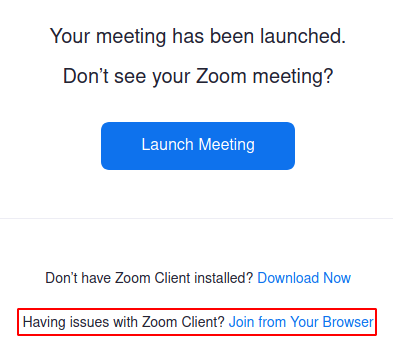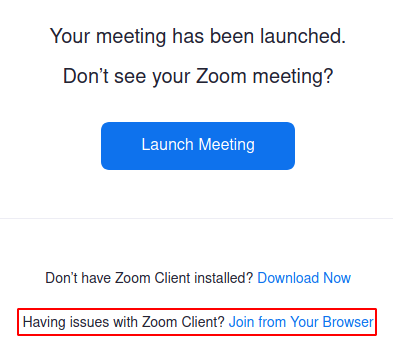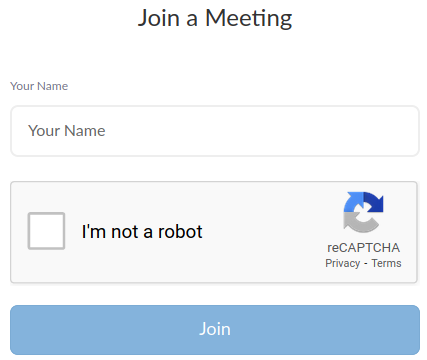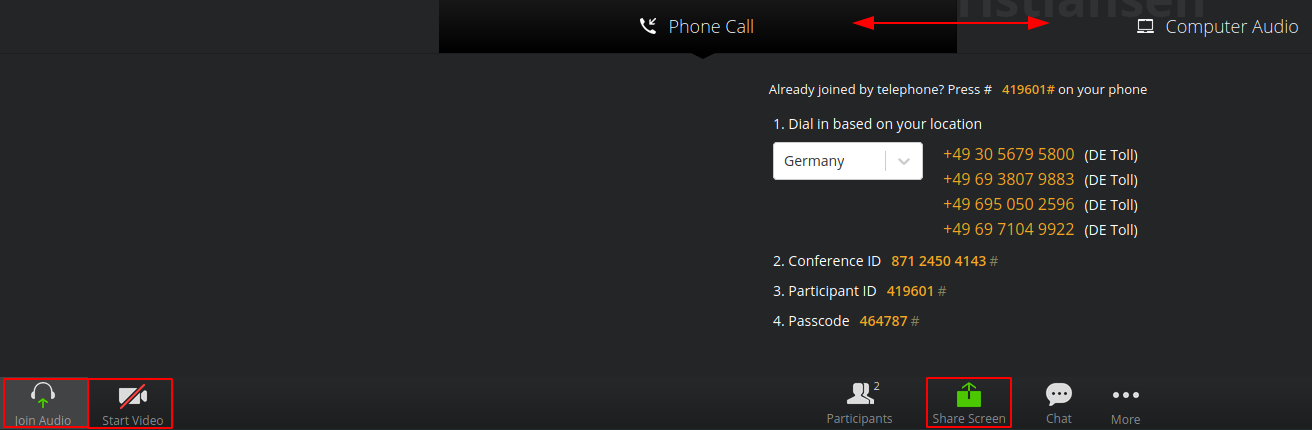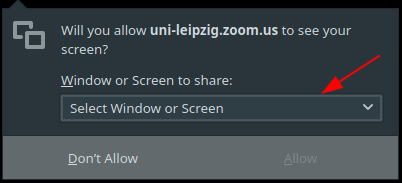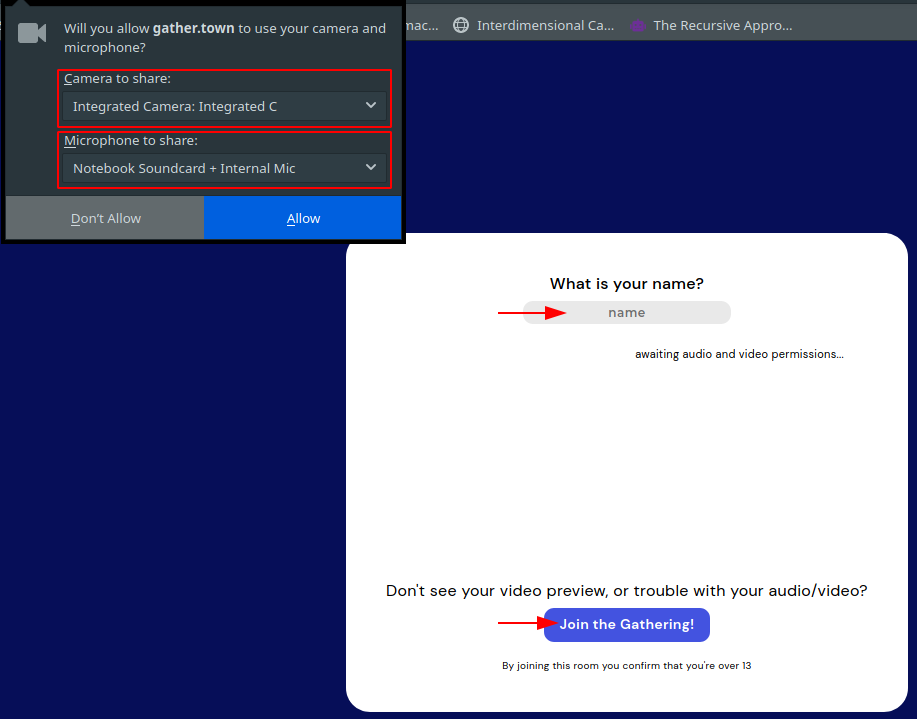Zoom
Following the provided link, you will be prompted to either join via the Zoom client, which you may download at https://zoom.us/download .
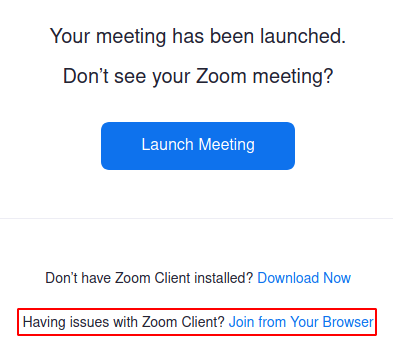 There are clients for Windows, Mac, and several Linux distributions. Alternatively, you may also be able to use your Android or iOS based smartphone.
There are clients for Windows, Mac, and several Linux distributions. Alternatively, you may also be able to use your Android or iOS based smartphone.
In case this does not work, it is possible to join using the browser by clicking on the link in the red marked box on above snapshot.
If you do not have an account, you will further be prompted to enter your name and confirm that you are not a robot:
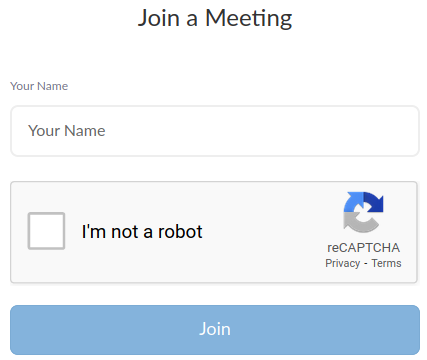 In Zoom, there are two possibilities to join the audio -- either via a (local) phone call or via the computer audio, signified by the two red arrows in the screenshot below.
In Zoom, there are two possibilities to join the audio -- either via a (local) phone call or via the computer audio, signified by the two red arrows in the screenshot below.
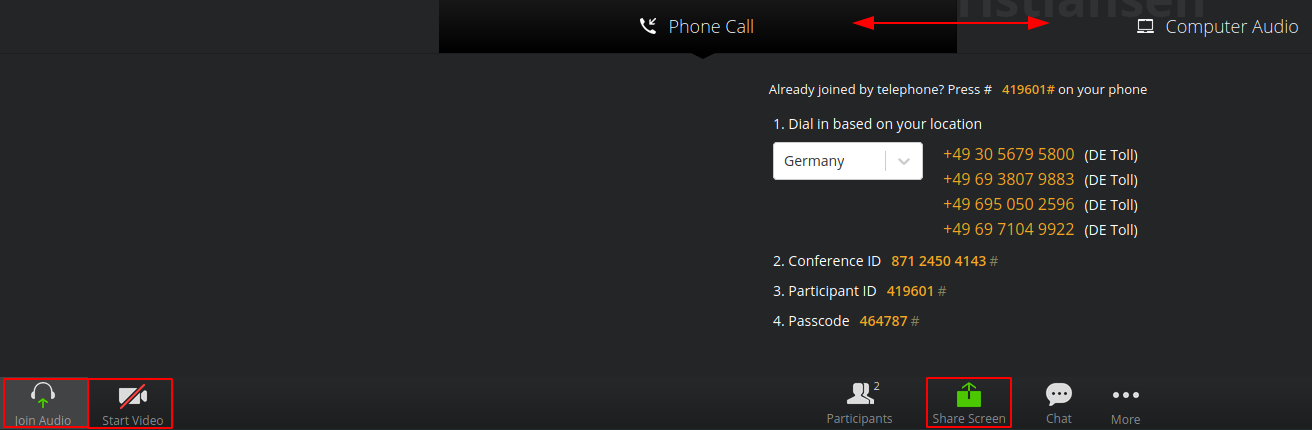 You may also actively join the audio (first red square on the left) and activate your webcam (second red square). Please feel free to keep your webcam activated, as this feels much more natural for the presenter when giving a talk.
You may also actively join the audio (first red square on the left) and activate your webcam (second red square). Please feel free to keep your webcam activated, as this feels much more natural for the presenter when giving a talk.
In the middle of the screen, there is another red square, which allows you to share your screen, which will be the method used to present. Once pressed, you will be prompted to select a source, which for example can be your PDF-viewer or PowerPoint.
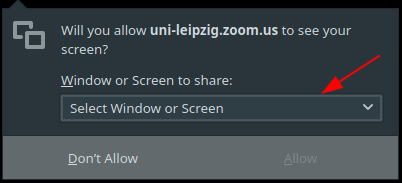 Sometimes it may be easier to just share the entire screen, so that what you currently see is 1:1 broadcast to the other participants.
Sometimes it may be easier to just share the entire screen, so that what you currently see is 1:1 broadcast to the other participants.
Once you are done with your talk, please stop sharing your screen:

Gather-Town
Following the link, you will be greeted with following screen:
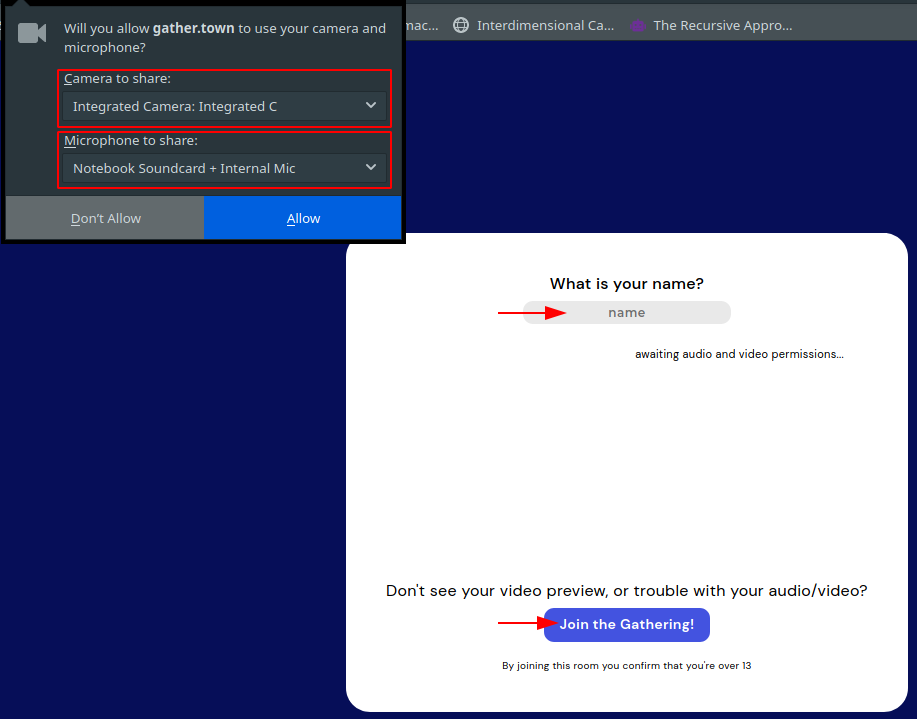 On the top left, please select your devices you want to use, i.e., the correct webcam and microphone and press "Allow". You should now be able to see yourself in the middle of the screen.
On the top left, please select your devices you want to use, i.e., the correct webcam and microphone and press "Allow". You should now be able to see yourself in the middle of the screen.
Further, enter your name where the first arrow points and finally "Join the Gathering"! You will get an avatar, which you can navigate around the map with the keyboard arrows (or WASD if you prefer). Feel free to explore the whole map and also walk through doors into other rooms. We have a meeting room, a poster room, and a bar.
You can interact with objects using the button "x".
In the bar, there are some games (Chess, Poker, "Set"), which may be fun "after hours".